designer give me picture like this 
But when I use drawInRect API draw the picture in context, the picture is like this 
The size of the rect is just the size of the image.And the image is @1x and @2x.
the difference is very clear, the picture is blurry and there is a gray line in the right of image, and My imac is retina resolution.
================================================ I have found the reason,
[self.headLeftImage drawInRect:NSMakeRect(100,
100,
self.headLeftImage.size.width,
self.headLeftImage.size.height)];
CGContextRef context = (CGContextRef)[[NSGraphicsContext currentContext] graphicsPort];
CGContextSaveGState(context);
CGContextTranslateCTM(context, self.center.x , self.center.y);
[self.headLeftImage drawInRect:NSMakeRect(100,
100,
self.headLeftImage.size.width,
self.headLeftImage.size.height)];
CGContextRestoreGState(context);
And in the first draw the image will not blur, but after translate the image is blurry. Just like the picture: