I've read a lot of "@font-face not working" questions here, but none helped me out with my current problem.
According to this, I have to "Add a stylesheet link to request the desired web font(s)".
So in my HTML's < head >, I added:
<link href='https://fonts.googleapis.com/css?family=Damion' rel='stylesheet' type='text/css'>
Then I tried to style my element by adding this bit of code in my HTML:
<div style="font-family: 'Damion', serif;">My text</div>
Currently it displays "My Text" in Times New Roman.
Is it possible that a code snippet elsewhere in the HTML or CSS deactivates the @font-face?
Safari 9 (Yosemite).