I have been trying to generate a SSL certificate for one of our projects which is running on an Azure VM which has no IP restrictions. However, the challenge file which is generated throws a 404 error and is not accessible over the web.
I have tried the following:
- Moving the static content type above the extension less options in IIS
- Adding a mime type for text/json, text/html
None of the above work which is making it really hard for me to generate a SSL using this service. Any idea how I can make it accessible ? I have given full access to that specific App Pool identity so permissions don't seem to be an issue in this case, its just the way the extension less files are being handled in IIS
Any help is appreciated.
Thanks, Vishal