I am using telerik appbuilder to create my mobile app and i need seperate configurations for various environments.So i referred Build Configurations and how to Create Environment Settings.But these two ariticles fully dealing with debug and release mode.
In the article they instructed that
When you create the application settings file, AppBuilder adds a *.debug.json and .release.json to your app. In your code, reference the .debug.json or *.release.json file as *.json only. During build operations, AppBuilder automatically uses the JSON file that corresponds to the currently selected build configuration.
During build app builder have debug or release mode:
But i need to have more environment build configuration for various environment variables for dev,stag,preprod. How to create environment variables for Dev,Stag,Preprod in telerik appbuilder mobile App?