I've written a series of check-in policies and based on principals of OOAD, I used some inheritance and stuff to reuse some code.
Now I've got this hierarchy:
- General set of check-in policies
- Specific set of check-in policies
Each is a class library project, and the specific class library references general class library.
Now I don't have problem in loading general set of check-in policies. But when I want to load specific set, Visual Studio complains that it can't load the DLL, and it's so dumb, that it doesn't give me more information there:
 How can I debug it? I'm stuck at this step. I can't find why it can't load my DLL, and I can't find LoaderException details.
How can I debug it? I'm stuck at this step. I can't find why it can't load my DLL, and I can't find LoaderException details.