I configured IDEA to use java mission control as following -
And during debugging main method I encountered following exception on Java Mission control -
java.lang.RuntimeException: Could not connect to com.seleniumtests.tests.RetryTest (11952). Make sure the JVM is running and that you are using the correct protocol in the Service URL (null).
at com.jrockit.mc.flightrecorder.controlpanel.ui.FlightRecorderProvider.refresh(FlightRecorderProvider.java:109)
at com.jrockit.mc.browser.views.JVMBrowserView$1.run(JVMBrowserView.java:102)
at java.util.concurrent.Executors$RunnableAdapter.call(Executors.java:471)
at java.util.concurrent.FutureTask.runAndReset(FutureTask.java:304)
at java.util.concurrent.ScheduledThreadPoolExecutor$ScheduledFutureTask.access$301(ScheduledThreadPoolExecutor.java:178)
at java.util.concurrent.ScheduledThreadPoolExecutor$ScheduledFutureTask.run(ScheduledThreadPoolExecutor.java:293)
at java.util.concurrent.ThreadPoolExecutor.runWorker(ThreadPoolExecutor.java:1145)
at java.util.concurrent.ThreadPoolExecutor$Worker.run(ThreadPoolExecutor.java:615)
at java.lang.Thread.run(Thread.java:745)
Caused by: com.jrockit.mc.rjmx.ConnectionException caused by com.jrockit.mc.browser.attach.LazyServiceURLResolveException: The in memory agent can not be started on this JVM, since attach is not supported! If you're trying to connect to a 32-bit JVM with a 64-bit Mission Control or vice versa, start the management agent manually by using the JVM flag -Dcom.sun.management.jmxremote for your JVM prior to trying to connect to it.
at com.jrockit.mc.rjmx.internal.RJMXConnection.connect(RJMXConnection.java:534)
at com.jrockit.mc.rjmx.ServerHandle.doConnect(ServerHandle.java:89)
at com.jrockit.mc.rjmx.ServerHandle.connect(ServerHandle.java:70)
at com.jrockit.mc.flightrecorder.controlpanel.ui.FlightRecorderProvider.refresh(FlightRecorderProvider.java:96)
... 8 more
Caused by: com.jrockit.mc.browser.attach.LazyServiceURLResolveException: The in memory agent can not be started on this JVM, since attach is not supported! If you're trying to connect to a 32-bit JVM with a 64-bit Mission Control or vice versa, start the management agent manually by using the JVM flag -Dcom.sun.management.jmxremote for your JVM prior to trying to connect to it.
at com.jrockit.mc.browser.attach.LocalConnectionDescriptor.createJMXServiceURL(LocalConnectionDescriptor.java:166)
at com.jrockit.mc.rjmx.internal.RJMXConnection.connect(RJMXConnection.java:532)
... 11 more
I am running 64bit java (jdk1.7.0_72) and same is being used as sdk in IntelliJ
The test method is -
public static void main(final String[] args) {
System.out.println(System.getProperty("sun.arch.data.model"));
}
Did I miss any configuration?