I have a website witch uses facebook plugin comments. I'm looking for a way to have those comments inside a screenshot. If I use the simple html2canvas I get a blank box instead of them. So I try to use html2canvasproxy but now it print some javascript console log instead of the facebook comments.
It shoud be like  but I get
but I get  . I noticed that the html2canvasproxy.php saves the facebook plugin html correctly.
. I noticed that the html2canvasproxy.php saves the facebook plugin html correctly.
I can't find any javascript error in the console log.
I'm using the following code to take the screenshot:
html2canvas(document.body, {
"logging": true, //Enable log (use Web Console for get Errors and Warnings)
"proxy":"js/html2canvasproxy.php",
"onrendered": function(canvas) {
var img = new Image();
img.onload = function() {
img.onload = null;
document.body.appendChild(img);
};
img.onerror = function() {
img.onerror = null;
if(window.console.log) {
window.console.log("Not loaded image from canvas.toDataURL");
} else {
alert("Not loaded image from canvas.toDataURL");
}
};
img.src = canvas.toDataURL("image/png");
}
});
And I have this settings in html2canvasproxy.php:
//Turn off errors because the script already own uses "error_get_last"
error_reporting(0);
//setup
define('JSLOG', 'console.log'); //Configure alternative function log, eg. console.log, alert, custom_function
define('PATH', '../screenshots');//relative folder where the images are saved
define('CCACHE', 60 * 5 * 1000);//Limit access-control and cache, define 0/false/null/-1 to not use "http header cache"
define('TIMEOUT', 30);//Timeout from load Socket
define('MAX_LOOP', 10);//Configure loop limit for redirect (location header)
define('CROSS_DOMAIN', 0);//Enable use of "data URI scheme"
//constants
define('EOL', chr(10));
define('WOL', chr(13));
define('GMDATECACHE', gmdate('D, d M Y H:i:s'));