I have a database in SQL server 2008 R2. The database has a table with 5 columns and one column is "geometry", like :
0xE610000001042C1C00000000004033DF60C000000080 ...
I have exported it to a csv file and would like to import it to a database in Spatialite 1.2.1.
I have created a database in Spatialite 1.2.1. The database has a table with the same structure as the one on SQL server.
 But, when I imported the csv file to the table, I got error:
But, when I imported the csv file to the table, I got error:
I am new to Spatialite.
Thanks !