http://pepijndevos.nl/ uses a lot of CPU on Firefox, and surprisingly also Xorg.
There is basically no JS going on, and certainly no window resizing or stuff like that.
Tasks: 245 total, 2 running, 243 sleeping, 0 stopped, 0 zombie
%Cpu(s): 8,7 us, 0,5 sy, 0,0 ni, 90,6 id, 0,0 wa, 0,0 hi, 0,2 si, 0,0 st
KiB Mem: 8052196 total, 3121524 used, 4930672 free, 292388 buffers
KiB Swap: 8266748 total, 0 used, 8266748 free. 1258032 cached Mem
PID USER PR NI VIRT RES SHR S %CPU %MEM TIME+ COMMAND
1223 root 20 0 567100 238528 73272 S 37,9 3,0 22:33.44 Xorg
5036 pepijn 20 0 2257996 543324 94428 R 31,9 6,7 16:26.62 firefox
The only JS on the page is Google Analytics, MathJax, and this small bit http://pepijndevos.nl/js/magic.js
I did a performance analysis in the Firefox debugger, which only shows Paint and Recalculate Style.
The cause seems to be the CSS animation on the background image. When I remove the animation, the system goes back to idle. The offending line is
@keyframes spin { 100% { transform:rotate(360deg) } }
I'm only rotating it really slowly, so there is absolutely no need to render the whole thing at 60fps. Is there a way to make it use less CPU? I might need to revert to the ugly setInterval solution I had years ago.
(there are a few similar questions, but I feel this is not a duplicate as my animation should not actually be taxing for any modern CPU, contrary to dozens of big fast animations with shadows and other special effects in other questions)