I would like to know how to move an element, specifically a select dropdown box, from one place to another on a webpage. Unfortunately the element code is only located in the DOM.
This select dropdown box is located at the bottom of the page at http://thehungrygeek.com/2015/11/17/australia-dairy-company/
The code, only located in the DOM, is as follows:
<select style="width:200px" name="lc_currency1" id="lc_currency1" onchange="localCurrencyChange('SGD',lcValues1,1)">...</select>
The select dropdown box is supposed to be moved here:
The relevant code at the area is as follows:
<form name="lc_change1" id="lc_change1" action="http://thehungrygeek.com/2015/11/17/australia-dairy-company/" method="post">
Show currencies in
<noscript>[Please enable JavaScript to change the currency used on this page]</noscript>
<br>
<small>Powered by LocalCurrency. Rates from <a href="http://finance.yahoo.com" title="Visit Yahoo! Finance" target="_blank">Yahoo! Finance</a></small>
</form>
Not too certain the best way to go about this but I suspect some form of jQuery. Thanks for any help!
EDIT: So I have tried the following jQuery code to do it but it does not work:
<script type="text/javascript">
jQuery('[id^=lc_currency]').insertAfter('[id^=lc_change]');
</script>
Any coding suggestions?