I'm trying to run OpenCV in Eclipse in Windows (Opencv3.1, Eclipse Luna SR2, Windows 10) I've seen plenty of instructions but they just don't make sense to me. I'm assume its because of interface updates in Eclipse.
I'm trying to point the linker to the right libraries. The instructions at OpenCV on eclipse on windows no longer match the interface for linker setup. The instructions in that response state
Now scroll to MinGW C++ Linker >> Libraries and add the Library search path [opencvDIR\build\x86\mingw\lib]
in the Libraries part ! we add as much librarie as we need for the project ! here I added 4 libraries just for tutorial sake even if well need only the highgui one for our test code to work ! The libraries names can be found on the [opencvDIR\build\x86\mingw\lib] Example ! for libopencv_video243.dll.a wee add opencv_video243 in the linker !
click OK !
Here's what I see: When I go to add content to the top box, the popup tool is labeled "Enter Value - Libraries" When I do the same for the bottom box, the tool is labeled "Add Directory Path - Directory:"
When I go to add content to the top box, the popup tool is labeled "Enter Value - Libraries" When I do the same for the bottom box, the tool is labeled "Add Directory Path - Directory:"
Its not clear to me what goes where. I know where I have the OpenCV libraries stored, I'm just not clear on how to tell the linker that.
Update, response to comment from @Micka
Er, yeah... I'm afraid it's worse that that. I'm pushing onto an Internet of Things (IoT Device -- Intel Edison, which runs Yocto Linux...) So I'm working on Windows in Eclipse using the IoT Cross GCC tool chain.. So it sounds like I definitely have to use CMake.) Ugh.