I will explain the solution which uses SharedPreferences.
You do need two java files. An App Widget Configuration Activity (I've called my Configure), and an AppWidgetProvider (I've called my WeatherWidget).
You will need two xml files, defining the layouts for the Configuration activity and the widget (I've called mine activity_configure.xml and weather_widget.xml) .
You will need a manifest file and also a widget info file (Ive called mine weather_widget_info
Here is the relevant code from the Configure
public class Configure extends AppCompatActivity {
private int widgetID;
@Override
protected void onCreate(Bundle savedInstanceState) {
super.onCreate(savedInstanceState);
setContentView(R.layout.activity_configure);
// if the user hits back button
setResult(RESULT_CANCELED);
// get widgetID for this widget instance
Bundle extras = getIntent().getExtras();
if (extras != null) {
widgetID = extras.getInt(AppWidgetManager.EXTRA_APPWIDGET_ID, AppWidgetManager.INVALID_APPWIDGET_ID);
}
Button copenhagenButton = (Button) findViewById(R.id.copenhagenButton);
copenhagenButton.setOnClickListener(new View.OnClickListener() {
@Override
public void onClick(View v) {
saveData("Copenhagen");
resultOK();
}
});
Button stockholmButton = (Button) findViewById(R.id.stockholmButton);
stockholmButton.setOnClickListener(new View.OnClickListener() {
@Override
public void onClick(View v) {
saveData("Stockholm");
resultOK();
}
});
Button osloButton = (Button) findViewById(R.id.osloButton);
osloButton.setOnClickListener(new View.OnClickListener() {
@Override
public void onClick(View v) {
saveData("Oslo");
resultOK();
}
});
}
private void saveData(String cityName) {
String widgetIDString = Integer.toString(widgetID);
SharedPreferences prefs = this.getSharedPreferences(widgetIDString, Context.MODE_PRIVATE);
SharedPreferences.Editor edit = prefs.edit();
edit.putString("city", cityName);
edit.commit();
}
private void resultOK() {
// send an onUpdate() message to the widget via a broadcast
Intent intent = new Intent(AppWidgetManager.ACTION_APPWIDGET_UPDATE, null, this, WeatherWidget.class);
intent.putExtra(AppWidgetManager.EXTRA_APPWIDGET_IDS, new int[]{widgetID});
sendBroadcast(intent);
// signal OK
Intent resultValue = new Intent();
resultValue.putExtra(AppWidgetManager.EXTRA_APPWIDGET_ID, widgetID);
setResult(RESULT_OK, resultValue);
finish();
}
}
Here is the relevant code from the WeatherWidget
public class WeatherWidget extends AppWidgetProvider {
final static String TAG = "stille";
private int widgetID;
private String city="N/A";
RemoteViews views;
@Override
public void onUpdate(Context context, AppWidgetManager appWidgetManager, int[] appWidgetIds) {
// There may be multiple widgets active, so update all of them
final int N = appWidgetIds.length;
for (int i = 0; i < N; i++) {
widgetID = appWidgetIds[i];
loadCity(context);
views = new RemoteViews(context.getPackageName(), R.layout.weather_widget);
views.setTextViewText(R.id.location, city);
appWidgetManager.updateAppWidget(widgetID, views);
}
}
private void loadCity(Context context) {
String widgetIDString = Integer.toString(widgetID);
SharedPreferences prefs = context.getSharedPreferences(widgetIDString, Context.MODE_PRIVATE);
String cityName = prefs.getString("city", "N/A ");
city = cityName;
}
}