I am following material design tutorials as well as icons to develop an application, but I found an app which changes icons color on click. I want to do the same. How I can build such things? Please help me to out of this problem, also on button click snackbar's color get changed.
Thank you