When I run dnvm list at the command prompt I see my default active version is rc1-update1 clr x86.
How do I change it to x64?
dnvm help shows that there is a command named "alias" which lists and manages aliases but it does not show how to set the default.
[Update] I tried