I have an online form which is used to send emails of some receivers. I have a textbox which is prefilled with some email address. If for debug I put there some text strings (see image)
and press the send button (invia) I still see the real receivers in the tbReceivers.text field.
protected void btSend_Click(object sender, EventArgs e)
{
String txtPath = Path.Combine(Global.TxtPath, "ProssimoAllenamento.Txt");
StreamWriter sw = new StreamWriter(txtPath);
sw.Write(tbBody.Text);
sw.Close();
String strError;
if(Email.Send(tbReceivers.Text,Global.eUserType.COACH,"",tbBody.Text, tbSubject.Text, fuAttachment, out strError))
MessageBox.Show("Email inviata correttamente", this.Page, this);
else
MessageBox.Show("Errore invio email: " + strError , this.Page, this);
}
So by searching solution I found that I had to use an updatePanel, scriptmanager and include everything in a . But nothing happened. Following my html thanx for your help Patrick
<%@ Page Language="C#" MasterPageFile="~/Site.master" AutoEventWireup="true" Inherits="Altro_Admin_Admin_Coach" Title="Admin Coach" CodeBehind="Admin_Coach.aspx.cs" %>
<asp:Content ID="Content1" ContentPlaceHolderID="MainContent" runat="Server">
<asp:UpdatePanel ID="UpdatePanel1" runat="server">
<ContentTemplate>
<table style="width: 100%">
<tr>
<td style="height: 22px; width: 48px"></td>
<td style="height: 22px; width: 730px">
<asp:Label ID="Label1" runat="server" Font-Bold="True" Font-Size="X-Large" Text="Prossimo allenamento"></asp:Label>
</td>
<td style="height: 22px; width: 730px"> </td>
<td style="height: 22px; width: 730px"> </td>
<td style="height: 22px"></td>
</tr>
<tr>
<td style="width: 48px; height: 22px"></td>
<td style="width: 730px; height: 22px"></td>
<td style="width: 730px; height: 22px"> </td>
<td style="width: 730px; height: 22px"> </td>
<td style="height: 22px"></td>
</tr>
<tr>
<td style="width: 48px">Destinatari</td>
<td style="width: 730px">
<asp:ScriptManager ID="ScriptManager1" runat="server"></asp:ScriptManager>
<asp:TextBox ID="tbReceivers" runat="server" Height="47px" Width="707px" Font-Size="X-Small" TextMode="MultiLine"></asp:TextBox>
</td>
<td style="width: 730px"> </td>
<td style="width: 730px"> </td>
<td> </td>
</tr>
<tr>
<td style="width: 48px; height: 29px">Oggetto</td>
<td style="width: 730px; height: 29px">
<asp:TextBox ID="tbSubject" runat="server" Height="21px" Width="707px"></asp:TextBox>
</td>
<td style="width: 730px; height: 29px"> </td>
<td style="width: 730px; height: 29px"> </td>
<td style="height: 29px"></td>
</tr>
<tr>
<td style="width: 48px; height: 11px"></td>
<td style="height: 11px; width: 730px">
<asp:TextBox ID="tbBody" runat="server" Height="344px" Width="707px" TextMode="MultiLine" Style="vertical-align: top;"></asp:TextBox>
<br />
<asp:FileUpload ID="fuAttachment" runat="server" BackColor="White" Width="715px" />
</td>
<td style="height: 11px; width: 730px"> </td>
<td style="height: 11px; width: 730px"> </td>
<td style="height: 11px"></td>
</tr>
<tr>
<td style="width: 48px; height: 41px"> </td>
<td style="height: 41px; width: 730px">
<asp:Button ID="btSend" runat="server" Height="45px" OnClick="btSend_Click" Text="INVIA" Width="714px" />
</td>
<td style="height: 41px; width: 730px"> </td>
<td style="height: 41px; width: 730px"> </td>
<td style="height: 41px"> </td>
</tr>
</table>
</ContentTemplate>
</asp:UpdatePanel>