We are using Log4Net to handle application logging. One of the requirement is to log all events to Event Viewer of the Web Server that's running the application.
I am unable to find out how to log the following:
User name (User using the application from remote).
Computer (the computer from which the application is started by the user. Currently it show the Server on which the app is running.)
 Application runs in LAN only and user windows authentication.
Application runs in LAN only and user windows authentication.
Please help with a solution on how to add these details using the config file.