I am using HeidiSQL because I find it much easier to build in than PMA but PMA has a nice basic diagramming tool.
I had a DB that was called test2. I wanted to rename it or ideally clone it. Sadly could not see how to make a copy in Heidi but could change the name. All fine.
But when I went into PMA all the foreign keys are gone. I have looked and cannot see if anyone has had this problem.
I went back to Heidi, renamed it test2: nothing doing. Then I stopped and restarted MySQL and voila everything fine.
I tried the PMA copy database function - copied fine but no FKs. Stopped and restarted mySQL but not there.
I have not done any database work for about a year. Once before I exported a medium size newb DB from either Heidi or PMA and remember horrors of losing days trying to get the database to reimport.
(Ideally I would love a "safe" way of cloning a mySQL DB (including FKs) in a safe manner for reinstalling on a remote server and or duplicating here. As I said my experience has been horrible.)
EDIT: In Heidi the table I copied in PMA has all it FKs but they are not there in PMA - which seems weird for lack of a more robust word!
Having said that, FKs are showing in the diagrams but while the structure view shows an index.
when I go to relational view I get:
Shouldn't this show the links to the other table???
If I use just Heidi is there a simple DB diagramming tool I can use in conjunction. I think I remember having had horrible problems with PMA before but then it does allow me to copy DBs.