I'm trying to build a Windows Universal App (the eventual target is a Raspberry Pi 2, though I haven't even gotten to the point where I can deploy to a device).
I have followed all the instructions on the "Get Started with Windows IoT" page (all versions are correct, Windows 10 Pro is in developer mode). I have reinstalled Visual Studio (Community Edition 15), and -- not kidding -- done a fresh install of Windows 10 followed by Visual Studio (it needed to be done anyway).
I'm still getting the same result.
I create a brand new project: "Blank App (Universal Windows)". I have tried .NET Framework 4.5.2 (the default) and 4.61, and I have tried unchecking the "Show telemetry in the Windows Dev Center" option. None of this seems to make a difference.
Once I have the new project, I open MainPage.xaml in designer, and I get the following error in the designer window:
An Unhandled Exception has occurred
Details:
System.Runtime.Remoting.RemotingException
[9556] Designer process terminated unexpectedly!
at Microsoft.VisualStudio.DesignTools.DesignerContract.Isolation.Primitives.ProcessDomainFactory.ProcessIsolationDomain.Microsoft.VisualStudio.DesignTools.DesignerContract.Isolation.IIsolationDomain.CreateInstance(String assemblyName, String assemblyCodeBase, String typeName)
at Microsoft.VisualStudio.DesignTools.DesignerContract.Isolation.Primitives.IsolationBoundary.Initialize()
at Microsoft.VisualStudio.DesignTools.DesignerContract.Isolation.Primitives.IsolationBoundary.CreateInstance[T](Type type)
at Microsoft.VisualStudio.DesignTools.DesignerContract.Isolation.IsolatedObjectFactory.Initialize()
at Microsoft.VisualStudio.DesignTools.DesignerHost.Services.VSIsolationService.CreateObjectFactory(IIsolationTarget isolationTarget, IObjectCatalog catalog)
at Microsoft.VisualStudio.DesignTools.DesignerContract.Isolation.IsolationService.CreateLease(IIsolationTarget isolationTarget)
at Microsoft.VisualStudio.DesignTools.DesignerContract.Isolation.IsolationService.CreateLease(IIsolationTarget isolationTarget)
at Microsoft.VisualStudio.DesignTools.DesignerContract.IsolatedDesignerService.CreateLease(IIsolationTarget isolationTarget, CancellationToken cancelToken, DesignerServiceEntry& entry, IServiceProvider serviceOverrides)
at Microsoft.VisualStudio.DesignTools.DesignerContract.IsolatedDesignerService.IsolatedDesignerView.CreateDesignerViewInfo(CancellationToken cancelToken)
at Microsoft.VisualStudio.DesignTools.DesignerContract.Isolation.IsolatedTaskScheduler.InvokeWithCulture[T](CultureInfo culture, Func`2 func, CancellationToken cancelToken)
at Microsoft.VisualStudio.DesignTools.DesignerContract.Isolation.IsolatedTaskScheduler.<>c__DisplayClass10_0`1.<StartTask>b__0()
at System.Threading.Tasks.Task`1.InnerInvoke()
at System.Threading.Tasks.Task.Execute()
Okay, I think to myself, I can try building this app blind, working only with XAML...but then when I try to run the project (Debug, x86, Local Machine), that fails too. First, it appears as if its bootstrapping the app, as evidenced by the big blue window:
Then, after a second, I get this bizarre message that claims it can't attach a debugger (though I can see the debugger running in the background):
When I clear that dialog, the one behind it becomes available, which asks if I want to debug it in a new instance of Visual Studio. When I say yes to that, a new instance of Visual Studio starts and -- it's almost comical at this point -- says this:
(If I decline to open a new debugger, the application just closes down, stopping the original debugger.)
Finally (whether I chose to open the new debugger or not), I get the following error in the original Visual Studio instance:
I would be laughing if I didn't really need to get this project underway...at this point, I'm considering abandoning WUA and going with a Linux-based approach...but I think a WUA would be much better if I could just get it to work!
Does anyone have any thoughts on what's going on here? Again, this is a fresh install of Windows 10 and Visual Studio.