I have a very annoying problem with the typical CoordinatorLayout + AppBarLayout + Toolbar + TabLayout + Viewpager where the Toolbar has the layout_scrollFlags with "scroll|enterAlways|snap"
Here is the xml which also has a DrawerLayout with a NavigationView in it:
<?xml version="1.0" encoding="utf-8"?>
<android.support.v4.widget.DrawerLayout
xmlns:android="http://schemas.android.com/apk/res/android"
xmlns:app="http://schemas.android.com/apk/res-auto"
android:id="@+id/activity_tabs_main_drawer_layout"
android:layout_width="match_parent"
android:layout_height="match_parent"
android:fitsSystemWindows="true">
<android.support.design.widget.CoordinatorLayout
android:id="@+id/activity_tabs_main_coordinator_layout"
android:layout_width="match_parent"
android:layout_height="match_parent">
<android.support.design.widget.AppBarLayout
android:id="@+id/activity_tabs_main_appbar_layout"
android:layout_width="match_parent"
android:layout_height="wrap_content">
<android.support.v7.widget.Toolbar
xmlns:android="http://schemas.android.com/apk/res/android"
xmlns:app="http://schemas.android.com/apk/res-auto"
android:id="@+id/material_toolbar"
style="@style/AppCompatTheme.Toolbar"
app:layout_scrollFlags="scroll|enterAlways|snap"
app:popupTheme="@style/material_toolbar_popup"/>
<android.support.design.widget.TabLayout
android:id="@+id/activity_tabs_main_tab_layout"
android:layout_width="match_parent"
android:layout_height="wrap_content"
app:tabIndicatorColor="@color/neon_green"/>
</android.support.design.widget.AppBarLayout>
<android.support.v4.view.ViewPager
android:id="@+id/activity_tabs_main_viewpager"
android:layout_width="match_parent"
android:layout_height="match_parent"
app:layout_behavior="@string/appbar_scrolling_view_behavior"/>
</android.support.design.widget.CoordinatorLayout>
<android.support.design.widget.NavigationView
android:id="@+id/navigation_view"
android:layout_width="wrap_content"
android:layout_height="match_parent"
android:layout_gravity="start"
android:fitsSystemWindows="true"
app:menu="@menu/drawer_item"/>
</android.support.v4.widget.DrawerLayout>
The real two issues that I notice is that I can swipe the tabs in viewpager in a diagonal way (see image attached) while in Google Play app or Whatsapp or Cheesesquare by Chris Bane if I try to do a Diagonal swipe the RecyclerView take the gesture first and scrolls down/up.
I think this ViewPager's behavior make the Toolbar create a little bounce where the Navigator Drawer Icon is set, next to the Toolbat Title.
So the real problem is trying to prevent this Bounce issue or bug, you can also check this video
Youtube Link: Video to show the bounce effect in the Toolbar
I already tried by removing the DrawerLayout and NavigationView but has no effect, the bounce problem continues.
Thanks in advance!