My wish is to have a UIStackView added in the Storyboard with 0 height that I reference in the code to add subviews to programatically. However, Storyboard is complaining about that it doesn't have a height (I haven't set it, so it is correct that it warns me). I only want it to act as a dynamic container for other views. The UIStackView I am talking about is added as a subview inside another UIStackView.
It is the stackview below "Name Label" it is all about.