In the following example (please notice differences in y-axis labels) I use a variable to fill in an axis label in ggplot2. Interestingly ~ produces much larger spaces, and extra spaces show up around an enlarged -.
library(ggplot2)
#LabelY <- "Miles per Gallon-Car"
LabelY <- parse(text="Miles~per~Gallon-Car")
a <- ggplot(mtcars, aes(x=wt, y=mpg)) + geom_point() +
ggtitle("Fuel Efficiency of 32 Cars") +
xlab(LabelY) + ylab(LabelY) +
theme(text=element_text(size=16))
print(a)
I am using parse because it allows me to use more complex examples including atop and greek letters.
Is there a way I can make use of parse to import complex strings while also preserving the desired "less spread out" appearance of the content?