I am a .Net / SQL Server programmer. I am trying to make an Access database created by someone else to work. It looks like is uses a procedure similar to Save password for ODBC connection to SQL Server from MS Access 2007 but I am using Access 2003 so I suspect something else needs to be done. I don't really know what I am doing with Access but I am stuck with it.
I do have an ODBC connection and it looks like the linked tables use it. The database has an AutoExec which populates some local tables from the linked tables that the reports use. It also calls a qryConnect with a dsn-less connection like the linked article and this seems to work. I have got it to stop asking for a user and password on start up. I can also open most reports without problems, 2 do not work. A form loads on Startup with buttons that basically show reports. This is where it gets odd.
The reports fail from the ODBC driver with the windows credentials. Then a logon box shows up with the correct user (a user with read only privileges) but the trusted connection box is checked. I do not have the trusted box checked in the DSN. Not do I have Trusted_Connection=Yes in the DSN-less connection in qryConnect.
This is the code in the form
stDocName = "rptNegativeLotQtys"
DoCmd.OpenReport stDocName, acPreview
I don't know how I buggered it up so much and before I try again copying everything to a new mdb and trying again I am hoping to get some guidance.
On a side note I can open everything fine on my machine. I am an administrator as far as Windows is concerned but not SQL Server.
EDIT: I created a new DSN just for these reports. Then I deleted all linked tables and re-linked then using the new DSN. I looked at the linked tables in MsysObjects and the new DSN is listed there. Yet Access still prompts for the password. It appears that it is not caching the password.