You have 2 options:
either to calculate the result in the model
or to add the field within the serialization
What you choose depends on whether you want to use that calculated result also somewhere else and whether you can touch models.
When you want to calculate the result in the model
Follow the example of Django's derived fullname, somewhere around:
https://github.com/django/django/blob/master/django/contrib/auth/models.py#L348
Or explained here in the doc: https://docs.djangoproject.com/en/dev/topics/db/models/#model-methods
That will act as a read only field for DRF automatically.
You can see the usage in the code bellow (get_full_name).
When you want to add field within serialization
You have the answer in the DRF docs: http://www.django-rest-framework.org/api-guide/fields/#serializermethodfield
SerializerMethodField This is a read-only field...It can be used to add any sort of data to the serialized representation of your object.
Example hours_since_joined in serializers.py:
from django.contrib.auth.models import User, Group
from rest_framework import serializers
from django.utils.timezone import now
class UserSerializer(serializers.HyperlinkedModelSerializer):
hours_since_joined = serializers.SerializerMethodField()
class Meta:
model = User
fields = ('url', 'username', 'email', 'groups', 'hours_since_joined', 'first_name', 'last_name', 'get_full_name' )
def get_hours_since_joined(self, obj):
return (now() - obj.date_joined).total_seconds() // 3600
class GroupSerializer(serializers.HyperlinkedModelSerializer):
class Meta:
model = Group
fields = ('url', 'name', 'user_set')
For your case:
class SnippetSerializer(serializers.HyperlinkedModelSerializer):
owner = serializers.ReadOnlyField(source='owner.username')
result = serializers.SerializerMethodField()
class Meta:
model = Snippet
fields = ('title', 'code', 'owner', 'url', 'result')
def get_result(self, obj):
# code here to calculate the result
# or return obj.calc_result() if you have that calculation in the model
return "some result"
To show the added fields in the DRF's browsable API
You need to list them in the Meta's fields - see example above. That will present that in the browsable output on requests. However it will not show them in the DRF's HTML form. The reason is that the HTML form is used for submitting information only, so the restframework template skips the read only field in rendering.
As you can see the full name and hours since joined is not rendered in the form, but is available for API:

If you want to show read only fields also on the form
you need to override the restframework templates.
{% load rest_framework %}
{% for field in form %}
{% render_field field style=style %}
{% endfor %}
change input line in the input.html (adding disabled attribute)
<input name="{{ field.name }}" {% if field.read_only %}disabled{% endif %} {% if style.input_type != "file" %}class="form-control"{% endif %} type="{{ style.input_type }}" {% if style.placeholder %}placeholder="{{ style.placeholder }}"{% endif %} {% if field.value %}value="{{ field.value }}"{% endif %}>
The result: