I pull from my branch:
git checkout mybranchSample
git fetch
git pull origin master
Then, Git gives me the following message:
Please enter a commit message to explain why this merge is necessary,
especially if it merges an updated upstream into a topic branch
And after entering a commit message, it merges master into my files. And even though I haven't worked on some files from master, it shows the files list in green when I type git status.
This issue is not happening with my colleagues, but me only. What can be the reason behind this?