I have a strange error on a specific Windows Server 2008 R2 machine (it works on other 2008 R2 machines) when starting a Windows Service. The service uses Common.Logging and log4net. However, on this specific machine the config section handler for Common.Logging can not be created.
It fails with the following stack traces (formatted for better readability). What surprises me most is the SecurityException. What can cause this?
Does anyone have a clue?
System.TypeInitializationException: The type initializer for
'MyWindowsService.Program' threw an exception.
--->
Common.Logging.ConfigurationException: Failed obtaining configuration for
Common.Logging from configuration section 'common/logging'.
--->
System.Configuration.ConfigurationErrorsException: An error occurred creating
the configuration section handler for common/logging: Request failed.
(C:\Path\MyWindowsService.exe.Config line 7)
--->
System.Security.SecurityException: Request failed.
at System.RuntimeTypeHandle.CreateInstance(
RuntimeType type, Boolean publicOnly, Boolean noCheck, Boolean& canBeCached,
RuntimeMethodHandleInternal& ctor, Boolean& bNeedSecurityCheck)
at System.RuntimeType.CreateInstanceSlow(Boolean publicOnly, Boolean skipCheckThis,
Boolean fillCache)
at System.RuntimeType.CreateInstanceDefaultCtor(Boolean publicOnly,
Boolean skipVisibilityChecks, Boolean skipCheckThis, Boolean fillCache)
at System.Activator.CreateInstance(Type type, Boolean nonPublic)
at System.Configuration.TypeUtil.CreateInstanceWithReflectionPermission(Type type)
at System.Configuration.RuntimeConfigurationRecord.RuntimeConfigurationFactory.Init(
RuntimeConfigurationRecord configRecord, FactoryRecord factoryRecord)
at System.Configuration.RuntimeConfigurationRecord.RuntimeConfigurationFactory.InitWithRestrictedPermissions(
RuntimeConfigurationRecord configRecord, FactoryRecord factoryRecord)
at System.Configuration.RuntimeConfigurationRecord.CreateSectionFactory(
FactoryRecord factoryRecord)
at System.Configuration.BaseConfigurationRecord.FindAndEnsureFactoryRecord(
String configKey, Boolean& isRootDeclaredHere)
--- End of inner exception stack trace ---
It continues with:
at System.Configuration.BaseConfigurationRecord.FindAndEnsureFactoryRecord(
String configKey, Boolean& isRootDeclaredHere)
at System.Configuration.BaseConfigurationRecord.GetSectionRecursive(
String configKey, Boolean getLkg, Boolean checkPermission, Boolean getRuntimeObject,
Boolean requestIsHere, Object& result, Object& resultRuntimeObject)
at System.Configuration.BaseConfigurationRecord.GetSection(String configKey)
at System.Configuration.ConfigurationManager.GetSection(String sectionName)
at Common.Logging.LogManager.<>c__DisplayClass6.<BuildLoggerFactoryAdapter>b__3()
at Common.Logging.Configuration.ArgUtils.<>c__DisplayClass13.<Guard>b__12()
at Common.Logging.Configuration.ArgUtils.Guard[T](Function`1 function,
String messageFormat, Object[] args)
--- End of inner exception stack trace ---
at Common.Logging.Configuration.ArgUtils.Guard[T](Function`1 function,
String messageFormat, Object[] args)
at Common.Logging.LogManager.BuildLoggerFactoryAdapter()
at Common.Logging.LogManager.get_Adapter()
at Common.Logging.LogManager.GetLogger(Type type)
at MyWindowsService.Program..cctor()
--- End of inner exception stack trace ---
at MyWindowsService.Program.Main(String[] args)
My configuration looks like this (the Common.Logging part of it anyway).
<configSections>
<sectionGroup name="common">
<section name="logging"
type="Common.Logging.ConfigurationSectionHandler, Common.Logging" />
</sectionGroup>
</configSections>
<common>
<logging>
<factoryAdapter
type="Common.Logging.Log4Net.Log4NetLoggerFactoryAdapter,Common.Logging.Log4net">
<arg key="configType" value="INLINE" />
</factoryAdapter>
</logging>
</common>