pip install <package> command is working for me, I tried installing selenium package it is working in my setup but when I try to install pyautogui, it does not work. Screenshots below. What could be wrong here:
DOES NOT WORK, Error:
←[31mCommand "python setup.py egg_info" failed with error code 1 in c:\users\homepc\appdata\local\temp\pip-build-q631su\pyscreeze←[0m