inspired by Steffen Ullrich
I got the issue resolved, by managed taking a DHCP trace and simulated by Net::DHCP::Packet, fortunately it's simple UDP protocol
You need to findout IP/Mac/GW address before using the script
#!/usr/bin/perl
use strict;
use warnings;
use IO::Socket::INET;
use Net::DHCP::Packet;
use Net::DHCP::Constants;
srand();
# creat DHCP Packet
my $discover = Net::DHCP::Packet->new(
Xid => int(rand(0xFFFFFFFF)), # random xid
Flags => 0x0000,
DHO_DHCP_MESSAGE_TYPE() => DHCPREQUEST(),
);
$discover->ciaddr('192.168.1.5');
$discover->chaddr('5cc5d43ca078');
my $handle = IO::Socket::INET->new(
Proto => 'udp',
ReuseAddr => 1,
PeerPort => '67',
LocalPort => '68',
PeerAddr => '192.168.1.1'
) or die "socket: $@";
$handle->send($discover->serialize());
my $newmsg;
if ($handle->recv($newmsg, 1024)) {
my $packet = Net::DHCP::Packet->new($newmsg);
print STDERR $packet->toString();
}
Execution result:
op = BOOTREPLY
htype = HTYPE_ETHER
hlen = 6
hops = 0
xid = eaba416c
secs = 0
flags = 0
ciaddr = 192.168.1.5
yiaddr = 192.168.1.5
siaddr = 0.0.0.0
giaddr = 0.0.0.0
chaddr = 5cc5d43ca078
sname =
file =
Options :
DHO_DHCP_MESSAGE_TYPE(53) = DHCPACK
DHO_SUBNET_MASK(1) = 255.255.255.0
DHO_ROUTERS(3) = 192.168.1.1
DHO_DOMAIN_NAME_SERVERS(6) = 192.168.1.1
DHO_DHCP_SERVER_IDENTIFIER(54) = 192.168.1.1
DHO_DHCP_LEASE_TIME(51) = 86400
DHO_VI_VENDOR_SPECIFIC_INFOMATION(125) = \x00\x00\x00\x00\x14\x02\x06HGW-CT\x0A\x02\x00\x00\x0B\x02\x00U\x0D\x02\x00.
padding [247] = 00000000000000000000000000000000000000000000000000000000000000000000000000000000000000000000000000000000000000000000000000000000000000000000000000000000000000000000000000000000000000000000000000000000000000000000000000000000000000000000000000000000000000000000000000000000000000000000000000000000000000000000000000000000000000000000000000000000000000000000000000000000000000000000000000000000000000000000000000000000000000000000000000000000000000000000000000000000000000000000000000000000000000
We can see
DHO_DOMAIN_NAME_SERVERS(6) = 192.168.1.1
Is the DNS server address