I have one custom element named custom-element and I put it inside template A (with controller A)
export class CustomElem {
@bindable onCompleted;
........
}
And updateDescription() is one function of controller A.
export class A {
updateDescription(){
....
}
}
How to call updateDescription() by using custom-element?