In my current project, we are trying to implement a dashboard that display different sensor values. The following shows functionality. Here, the functionality is -- humidity and temperature sensors periodically sending their values. Displaycontroller receives these values and send it to the dashboard for visualization.
 For experiments purpose and exploring new technologies, We have been implementing the above four components using the following way:
For experiments purpose and exploring new technologies, We have been implementing the above four components using the following way:
TemperatureSensorandHumiditySensorinnode.jsthat publishes the value using MQTT publisher.DisplayControllerinNode-REDthat can receive both temperature and humidity sensor values through MQTT subscriber inNODE-RED.DashBoardinHTMLandJavascript
Now, here is my question --- How can we connect DisplayController and DashBoard components? The problem could be complicated because Displaycontroller component is implemented in Node-RED and DashBoardis implemented in HTML and JavaScript. Is it possible to connect these components ? If yes, then How can we connect them?
For further clarity, I am adding Dashboard component code. The dashborad component polls continuously DisplayController component (written in Nodejs, not in Node-RED)
<html>
<head>
<script
src="https://ajax.googleapis.com/ajax/libs/jquery/1.11.2/jquery.min.js"></script>
<script type="text/javascript"
src="https://www.google.com/jsapi?autoload={
'modules':[{
'name':'visualization',
'version':'1',
'packages':['corechart']
}]
}">
</script>
</head>
<body>
<div id="chart" style="width: 1500px; height: 700px"></div>
<script>
$(document).ready(function () {
var maxDataPoints = 10;
var chart = new google.visualization.LineChart($('#chart')[0]);
var data = google.visualization.arrayToDataTable([
['Time', 'Temperature','Humidity'],
[getTime(), 0,0]
]);
var options = {
title: 'Temperature',
hAxis: {title: 'Time', titleTextStyle: {color: '#333'}}, //Added hAxis and vAxis label
vAxis: {title: 'TempValue', minValue: 0, titleTextStyle: {color: '#333'}},
curveType: 'function',
animation: {
duration: 1000,
easing: 'in'
},
legend: {position: 'bottom'}
};
function addDataPoint(dataPoint) {
if (data.getNumberOfRows() > maxDataPoints) {
data.removeRow(0);
}
data.addRow([getTime(), dataPoint.value,dataPoint.value1]);
chart.draw(data, options);
}
function getTime() {
var d = new Date();
return d.toLocaleTimeString();
}
function doPoll() {
$.getJSON('http://localhost:8686/temperatureData',
function (result) {
addDataPoint(result);
setTimeout(doPoll,5000);
});
}
doPoll();
});
</script>
</body>
</html>