Good day, I'm playing with webgl using Babylon JS and I need an advice concerning lights. I created a test cave and I placed a torch (BABYLON.PointLight) on one wall. But the light lits also walls that is behind the corner. See screenshot:
var light = new BABYLON.PointLight("light1", new BABYLON.Vector3(x, y, z), scene);
light.intensity = 0.5
light.range = 50;
The cave is not a single mesh but it's made of individual rectangular faces. How can I ensure that the lit doesn't lit walls behind the corner please?
Thank you in advance. Vojtech