This is probably a simple question but cannot figure it out. I am using blockui jquery plugin to block the ui during page redirection. Unfortunately, I have two problems regarding that. First one is my picture, it is not going to be opened and second is there is some white bottom style getting attached which i have no idea how to cut off? Please offer your help.
code:
function test() {
//close modal
$.ajax({ url: 'wait.php', cache: false });
}
$(document).ready(function () {
$('#details').click(function () {
$('#myModalTransportDetails').modal('hide');
$.blockUI({
message: '<div class="alert alert-info"><span class="glyphicon glyphicon-eye-open"></span> Opening transport images<img src="~/Images/logo/logo3.png" /></div>'
});
test();
});
modal window where button is placed for that action:
<div id="myModalTransportDetails" class="modal fade" role="dialog" tabindex="-1" aria-labelledby="myModalLabel" aria-hidden="true">
<div class="modal-dialog">
<div class="modal-content">
<div class="modal-header">
<button type="button" class="close" data-dismiss="modal">×</button>
<h4 class="modal-title">REGnr</h4>
</div>
<div class="modal-body" id="orderDetails">
<div class="form-horizontal">
<div class="form-group">
<label class="control-label col-sm-4">LP:</label>
<div class="col-sm-8">
<input type="text" class="form-control red-stripe" id="label1">
</div>
</div>
</div>
</div>
<div class="form-group">
<label class="control-label col-sm-4 text-left">Arrive date:</label>
<div class="col-sm-8">
<input type="text" class="form-control red-stripe" id="label3">
</div>
</div>
</div>
</div>
</div>
<div class="modal-footer">
<a href="@Url.Action("Details", "GRTE", New With {.id = 1})" class="btn btn-primary" id="details">
Show pictures
<span class="glyphicon glyphicon-picture" aria-hidden="true"></span>
</a>
<button type="button" class="btn btn-warning glyphicon glyphicon-off" data-dismiss="modal"> Close</button>
</div>
</div>
</div>
</div>