I have a Visual Studio 2015 professional (in Windows 7) and Visual Studio 2015 community (in Windows 10), both of have latest update 1 installed. And I have both of them opened the exactly same solution. Both tools also have Refactoring Essentials for Visual Studio plug-in installed.
In professional edition I can clearly see live code analyzer actually works:
 You can see the wave lines under files, folders, projects and solution. When I hover mouse over then I can preview the issue before I compile the code.
You can see the wave lines under files, folders, projects and solution. When I hover mouse over then I can preview the issue before I compile the code.
However in community edition, no such thing happens at all:
Does Microsoft do this deliberately to limit the feature of community edition? Last time I heard Roslyn should be equally supported in community edition.