I just wanted to add that there may be an easier way to achieve what you want using projectors. This is the common tool in unity used to draw various effects on mesh surface in real time, such as bullet holes. Using the same principle you can highlight some area of the mesh. You can think of a projector as flashlight, that everything its light hits changes its texture. There are some example projectors under Standard Assets / Effects. You might want to start there.
To create a projectror, create an empty game object => Add Component => Projector.
EDIT
Another idea you may want to try is to use vertex colors. Each vertex of a mesh contains, in addition to coordinates, a color parameter, which is accessible via shader. So, you can change the color of specific set of vertices in order to highlight them. There are 2 points here you have to pay attention to:
1) Most shaders choose to ignore vertex color, with exception of sprites shader. You will need a custom shader, such as this one.
2) You need to know somehow which vertices exactly you want to highlight. What you can do is to iterate over Mesh.boneWeights. If you want to select an arm, for example, what you need is all vertices that have weight > 1 for arm bone index. How do you find the arm bone index? This index corresponds to the index in SkinnedMeshRenderer.bones. Or just pick some vertex you know for sure belongs to arm and see its bone weights to find the index.
Here a sample script that changes vertex colors based on selected bone index. Attach it to your SkinnedMeshRenderer (usually a second level hierarchy object):
using UnityEngine;
using System.Collections;
public class BoneHiglighter : MonoBehaviour {
public Color32 highlightColor = Color.red;
public Color32 regularColor = Color.white;
public SkinnedMeshRenderer smr;
// Just for sake of demonstration
public Transform bone;
private Transform prevBone;
// Find bone index given bone transform
int GetBoneIndex(Transform bone) {
Debug.Assert(smr != null);
var bones = smr.bones;
for (int i = 0; i < bones.Length; ++i) {
if (bones[i] == bone) return i;
}
return -1;
}
// Change vertex colors highlighting given bone
void Highlight(Transform bone) {
Debug.Assert(smr != null);
var idx = GetBoneIndex(bone);
var mesh = smr.sharedMesh;
var weights = mesh.boneWeights;
var colors = new Color32[weights.Length];
for (int i = 0; i < colors.Length; ++i) {
float sum = 0;
if (weights[i].boneIndex0 == idx && weights[i].weight0 > 0)
sum += weights[i].weight0;
if (weights[i].boneIndex1 == idx && weights[i].weight1 > 0)
sum += weights[i].weight1;
if (weights[i].boneIndex2 == idx && weights[i].weight2 > 0)
sum += weights[i].weight2;
if (weights[i].boneIndex3 == idx && weights[i].weight3 > 0)
sum += weights[i].weight3;
colors[i] = Color32.Lerp(regularColor, highlightColor, sum);
}
mesh.colors32 = colors;
}
void Start() {
// If not explicitly specified SkinnedMeshRenderer try to find one
if (smr == null) smr = GetComponent<SkinnedMeshRenderer>();
// SkinnedMeshRenderer has only shared mesh. We should not modify it.
// So we make a copy on startup, and work with it.
smr.sharedMesh = (Mesh)Instantiate(smr.sharedMesh);
Highlight(bone);
}
void Update() {
if (prevBone != bone) {
// User selected different bone
prevBone = bone;
Highlight(bone);
}
}
}
See a sample project: https://www.dropbox.com/s/yfoqo44bubcr48s/HighlightBone.zip?dl=0
Demo: http://jolly-squirrel.droppages.com/bones/index.html - click on body parts to see them highlight.