My understanding for Windows 10 Apps Application life-cycle is that when you switch from one App to another, OS puts first App in suspended mode. I am running several Apps but none of these is in suspended mode (see image below). I was expecting to see few of Apps in Status column here as Suspended. Can someone help me understand what I may be missing here?
-
1Are you running on a laptop? IIRC the process will only be suspended if the OS decides it needs to be (eg to save battery life), on a desktop those constraints don't apply. – Dai Dec 25 '15 at 00:15
-
yes I am on a laptop. As far as I remember with windows 8, an App used to go in suspended on laptop too. Is this a change of behaviour in Windows 10? – whoami Dec 25 '15 at 00:18
-
https://msdn.microsoft.com/en-ca/library/windows/apps/mt243287.aspx doesn't mention anything about app suspension doesn't happen on all devices – whoami Dec 25 '15 at 00:22
2 Answers
Suspended mode means that the application will have very low memory usage, but not zero memory usage. It does not mean they become background tasks either.
Suspension allows developers to save the state of their app. For example, a user switches between 1 UWP (app1) to another (app2). App1 then has 5 seconds to save state of the application.
For a game that might be score and player position. When the user switches back, the app will show the same position of the game instead of restarting or going back to the beginning of the level. However if the user never goes back and opens 50 more applications most machines (especially phones) will terminate longer running tasks to free up memory aka your application. Now when your application is terminated and the user goes back to restart, it will bring back the same state.
This Channel 9 video explains more about it - https://channel9.msdn.com/Series/A-Developers-Guide-to-Windows-10/13
- 61
- 1
- 4
Actually turned out when I minimize the App, it shown as Suspended in the task manager after few seconds.
- 1,689
- 3
- 22
- 45