I want to load a model from an fbx file into my own graphic engine and render the meshes. But when I've load the file and try to render it, the meshes of some nodes did not display on the right position or with the correct rotation. Just like this: 
I have tried almost all methods to transform the control points of meshes, such as using the code from fbx_sdk sample code:
FbxAMatrix CalculateGlobalTransform(FbxNode* pNode)
{
FbxAMatrix lTranlationM, lScalingM, lScalingPivotM, lScalingOffsetM, lRotationOffsetM, lRotationPivotM, lPreRotationM, lRotationM, lPostRotationM, lTransform;
FbxAMatrix lParentGX, lGlobalT, lGlobalRS;
if(!pNode)
{
lTransform.SetIdentity();
return lTransform;
}
// Construct translation matrix
FbxVector4 lTranslation = pNode->LclTranslation.Get();
lTranlationM.SetT(lTranslation);
// Construct rotation matrices
FbxVector4 lRotation = pNode->LclRotation.Get();
FbxVector4 lPreRotation = pNode->PreRotation.Get();
FbxVector4 lPostRotation = pNode->PostRotation.Get();
lRotationM.SetR(lRotation);
lPreRotationM.SetR(lPreRotation);
lPostRotationM.SetR(lPostRotation);
// Construct scaling matrix
FbxVector4 lScaling = pNode->LclScaling.Get();
lScalingM.SetS(lScaling);
// Construct offset and pivot matrices
FbxVector4 lScalingOffset = pNode->ScalingOffset.Get();
FbxVector4 lScalingPivot = pNode->ScalingPivot.Get();
FbxVector4 lRotationOffset = pNode->RotationOffset.Get();
FbxVector4 lRotationPivot = pNode->RotationPivot.Get();
lScalingOffsetM.SetT(lScalingOffset);
lScalingPivotM.SetT(lScalingPivot);
lRotationOffsetM.SetT(lRotationOffset);
lRotationPivotM.SetT(lRotationPivot);
// Calculate the global transform matrix of the parent node
FbxNode* lParentNode = pNode->GetParent();
if(lParentNode)
{
lParentGX = CalculateGlobalTransform(lParentNode);
}
else
{
lParentGX.SetIdentity();
}
//Construct Global Rotation
FbxAMatrix lLRM, lParentGRM;
FbxVector4 lParentGR = lParentGX.GetR();
lParentGRM.SetR(lParentGR);
lLRM = lPreRotationM * lRotationM * lPostRotationM;
//Construct Global Shear*Scaling
//FBX SDK does not support shear, to patch this, we use:
//Shear*Scaling = RotationMatrix.Inverse * TranslationMatrix.Inverse * WholeTranformMatrix
FbxAMatrix lLSM, lParentGSM, lParentGRSM, lParentTM;
FbxVector4 lParentGT = lParentGX.GetT();
lParentTM.SetT(lParentGT);
lParentGRSM = lParentTM.Inverse() * lParentGX;
lParentGSM = lParentGRM.Inverse() * lParentGRSM;
lLSM = lScalingM;
//Do not consider translation now
FbxTransform::EInheritType lInheritType = pNode->InheritType.Get();
if(lInheritType == FbxTransform::eInheritRrSs)
{
lGlobalRS = lParentGRM * lLRM * lParentGSM * lLSM;
}
else if(lInheritType == FbxTransform::eInheritRSrs)
{
lGlobalRS = lParentGRM * lParentGSM * lLRM * lLSM;
}
else if(lInheritType == FbxTransform::eInheritRrs)
{
FbxAMatrix lParentLSM;
FbxVector4 lParentLS = lParentNode->LclScaling.Get();
lParentLSM.SetS(lParentLS);
FbxAMatrix lParentGSM_noLocal = lParentGSM * lParentLSM.Inverse();
lGlobalRS = lParentGRM * lLRM * lParentGSM_noLocal * lLSM;
}
else
{
FBXSDK_printf("error, unknown inherit type! \n");
}
// Construct translation matrix
// Calculate the local transform matrix
lTransform = lTranlationM * lRotationOffsetM * lRotationPivotM * lPreRotationM * lRotationM * lPostRotationM * lRotationPivotM.Inverse()\
* lScalingOffsetM * lScalingPivotM * lScalingM * lScalingPivotM.Inverse();
FbxVector4 lLocalTWithAllPivotAndOffsetInfo = lTransform.GetT();
// Calculate global translation vector according to:
// GlobalTranslation = ParentGlobalTransform * LocalTranslationWithPivotAndOffsetInfo
FbxVector4 lGlobalTranslation = lParentGX.MultT(lLocalTWithAllPivotAndOffsetInfo);
lGlobalT.SetT(lGlobalTranslation);
//Construct the whole global transform
lTransform = lGlobalT * lGlobalRS;
return lTransform;
}
But in my engine there are still meshes of two or three nodes of incorrect transform. I've opened the fbx file in Autodesk Fbx Review and Unity3D and it works well. The problem has bothered me for a whole day, so it would be awesome if someone can help. Thanks