Assuming you want the 'exact' same format (have the text 'Total' within the Date field etc.) returned from SQL Server, you can use the below query set of queries (Table name assumed here is Tablex):
--STEP 1: Defined a temp table with the grouped data
SELECT --Grouping based on date
DATE
,SUM(CAR) SUM_CAR
,SUM(DOLLARS) SUM_DOLLARS
INTO
#TEMP_GROUPED_DATA
FROM
TABLEX
GROUP BY
DATE
-- STEP 2: Define a temp table with the grouped data and original data
SELECT
DATE
,COUNTRY
,CAR
,DOLLARS
INTO #GROUPED_DATA2
FROM
TABLEX
UNION ALL
SELECT
DATE
,'z ALL' --For formatting have added the 'z', which will be removed in the final query
,SUM_CAR
,SUM_DOLLARS
FROM #TEMP_GROUPED_DATA
--STEP 3: Join the temp table with the main table to return in the required format by using Rank, make some tweaks in renaming column values for sorting out in the exact order
SELECT
CASE
WHEN COUNTRY LIKE 'Z %' AND DATE IS NOT NULL THEN 'Total' ELSE CASE WHEN DATE IS NULL THEN 'All Date' ELSE
CONVERT(VARCHAR(255),DATE) END END DATE
,CASE WHEN COUNTRY LIKE 'Z %' THEN 'ALL' ELSE COUNTRY END COUNTRY
,CAR
,DOLLARS
FROM
( SELECT
RANK() over (ORDER BY DATE,COUNTRY) ROWNO, * FROM #GROUPED_DATA2 UNION ALL
SELECT
999999 ROWNO
,NULL as DATE
,'ALL' AS COUNTRY
,sum(car)
,SUM(DOLLARS)
FROM
TABLEX)T
ORDER BY ROWNO
--Drop temp tables
drop table #GROUPED_DATA2
drop table #TEMP_GROUPED_DATA
Screenshot here: