In Bluemix, it is possible to connect to MongoDB by Compose as a service to be used by Cloud Foundry Apps. According to the guide, you will need to provide the configuration interface:
- Username of the database
- Password of the database
- Host address of the deployment
- Port of the deployment
In the example, the database is called "bluemixtest" while the deployment is called "mongo-bluemix-test", so once I have provided the username and password of my database, as well as the host and port of my deployment, where in the configuration interface do I tell the app to use the "bluemixtest" database? It seems strange that the configuration interface only ask for the database password and username but did not ask about the actual database name.