I've been working on an app for a little while now that creates a tile puzzle. I'm to the point where I'm testing for various size and density screens. Using Krita I scaled the tile images down to 110 X 110 pixels for use in the mdpi format. Strangely this size worked just fine in the xhdpi emulator I've been using to test thus far, but the mdpi emulator I created shrinks the images significantly. While I could just create larger images for the smaller screen densities it defies what I understand about how android handles densities from the documentation. Shouldn't those images have been blown up on lower resolutions? Here is the Grid Layout portion of the layout file:
<GridLayout
android:layout_width="match_parent"
android:layout_height="wrap_content"
android:columnCount="3"
android:rowCount="3"
android:id="@+id/TheGrid"
android:layout_centerInParent="true"
android:background="@color/background_floating_material_light"
android:animateLayoutChanges="true"
android:layout_toRightOf="@+id/title_inflater"
android:layout_toLeftOf="@+id/picture_inflator"
>
<ImageView
android:id="@+id/TopLeft"
android:clickable="true"
android:layout_column="0"
android:layout_row="0"
android:layout_gravity="fill"
android:src="@drawable/star_trek_federation_emblem_9pc_1"
/>
<ImageView
android:id="@+id/TopCenter"
android:clickable="true"
android:layout_gravity="fill"
android:layout_row="0"
android:layout_column="1"
android:src="@drawable/star_trek_federation_emblem_9pc_1"
/>
<ImageView
android:id="@+id/TopRight"
android:clickable="true"
android:layout_gravity="fill"
android:layout_row="0"
android:layout_column="2"
android:src="@drawable/star_trek_federation_emblem_9pc_1"
/>
<ImageView
android:id="@+id/CenterLeft"
android:clickable="true"
android:layout_gravity="fill"
android:layout_row="1"
android:layout_column="0"
android:src="@drawable/star_trek_federation_emblem_9pc_1"
/>
<ImageView
android:id="@+id/CenterCenter"
android:clickable="true"
android:layout_gravity="fill"
android:layout_row="1"
android:layout_column="1"
android:src="@drawable/star_trek_federation_emblem_9pc_1"
/>
<ImageView
android:id="@+id/CenterRight"
android:clickable="true"
android:layout_gravity="fill"
android:layout_row="1"
android:layout_column="2"
android:src="@drawable/star_trek_federation_emblem_9pc_1"
/>
<ImageView
android:id="@+id/BottomLeft"
android:clickable="true"
android:layout_gravity="fill"
android:layout_row="2"
android:layout_column="0"
android:src="@drawable/star_trek_federation_emblem_9pc_1"
/>
<ImageView
android:id="@+id/BottomCenter"
android:clickable="true"
android:layout_gravity="fill"
android:layout_row="2"
android:layout_column="1"
android:src="@drawable/star_trek_federation_emblem_9pc_1"
/>
<ImageView
android:id="@+id/BottomRight"
android:clickable="true"
android:layout_gravity="fill"
android:layout_row="2"
android:layout_column="2"
android:src="@drawable/star_trek_federation_emblem_9pc_1"
/>
<ImageView
android:id="@+id/mover"
android:layout_row="2"
android:layout_column="2"
android:visibility="invisible"
android:layout_gravity="fill"
/>
</GridLayout>
This is how it looks in the previewer (which is how it looks on an xhdpi screen):
yet in an mdpi screen it looks like:
I'd like to know why this is happening before i just blindly adjust images, but after most of a day of creating various emulators and searching the web I'm stuck. Any help would be most appreciated.