I'm trying to add a PTR record (reverse DNS) in Azure, but I'm not sure what should be the value in the PTR DNS record, My azure settings are:
DNS NAME people-dns.cloudapp.net
HOST NAME people-dns
PUBLIC VIRTUAL IP (VIP) ADDRESS 137.117.11.18
INTERNAL IP ADDRESS 100.68.96.97
The DNS name points to the mail server...
I understand that I don't need to run any PowerShell commands if I'm using the default DNS name (but maybe I'm wrong?)
I was simply adding a PTR record (using Google Domains) with value people-dns.cloudapp.net for the domain, but I don't know if I need to specify some IP addresses or type it reversed like I saw in here
I found out that the PTR record is critical to avoid email rejections from GMail as I'm trying to resolve a problem where email ends up as SPAM for GMail users when they get it for the first time...
Do you think I should add or change anything?