please look this screenshot. In normal case, when text be selected, a popup menu opened, but only have cut/paste item. I want to know, how to add item just like this "web search / share" into this popup menu?
What's this popup menu? I had tried to override Activity Context or Option Menu, but it' not. I had also tried to extends TextView and override it's Context menu, but no use, only show a normal dialog context menu, and this cut/paste menu disappered.