Hi i'm trying docker push
[docker-simple-httpserver]# docker push myregistry/simplehttpserver:latest
The push refers to a repository [myregistry/simplehttpserver] (len: 1)
Sending image list
FATA[0000] Error: Status 403 trying to push repository simplehttpserver: "{\"error\": \"Unauthorized updating repository images\"}"
is there a way for me to specify the username and password on docker push command?