 I am using a horizontalscrollview with buttons. Now i want that only 3 buttons should be displayed at a time in each type of mobile screen . How is it possibble?
i am using following code.
I am using a horizontalscrollview with buttons. Now i want that only 3 buttons should be displayed at a time in each type of mobile screen . How is it possibble?
i am using following code.
<HorizontalScrollView
android:layout_width="wrap_content"
android:layout_height="wrap_content"
android:layout_marginTop="50dp" >
<LinearLayout
android:layout_width="wrap_content"
android:layout_height="wrap_content"
android:orientation="horizontal" >
<Button
android:layout_width="wrap_content"
android:layout_height="wrap_content"
android:text="Button1" />
<Button
android:layout_width="wrap_content"
android:layout_height="wrap_content"
android:text="Button2" />
<Button
android:layout_width="wrap_content"
android:layout_height="wrap_content"
android:text="Button3" />
<Button
android:layout_width="wrap_content"
android:layout_height="wrap_content"
android:text="Button4" />
<Button
android:layout_width="wrap_content"
android:layout_height="wrap_content"
android:text="Button5" />
</LinearLayout>
</HorizontalScrollView>