I need to select radio button while touching only the icon of a radio button. By default when i touch on the radio button's text, the radio button also get checked. How can i disable the feature?
<RadioGroup
android:id="@+id/optionGroup"
android:layout_width="wrap_content"
android:layout_height="wrap_content">
<RadioButton
android:id="@+id/radio1"
android:layout_width="wrap_content"
android:layout_height="wrap_content"
android:checked="true"
android:text="RadioButton"
android:textColor="@color/optionText"
android:textSize="@dimen/text_exam"
android:gravity="top" />
<RadioButton
android:id="@+id/radio2"
android:layout_width="wrap_content"
android:layout_height="wrap_content"
android:text="RadioButton"
android:textColor="@color/optionText"
android:textSize="@dimen/text_exam"
android:gravity="top" />
<RadioButton
android:id="@+id/radio3"
android:layout_width="wrap_content"
android:layout_height="wrap_content"
android:text="RadioButton"
android:textColor="@color/optionText"
android:textSize="@dimen/text_exam"
android:gravity="top" />
<RadioButton
android:id="@+id/radio4"
android:layout_width="wrap_content"
android:layout_height="wrap_content"
android:text="RadioButton"
android:textColor="@color/optionText"
android:textSize="@dimen/text_exam"
android:gravity="top" />
</RadioGroup>