Currently, all my textures are being scaled and move into the right position when the viewport that I draw them in changes size or position (I don't have to do any calculations myself to do this).
However, when I use DrawString() (while still in the same viewport), and the viewport changes size or position, the text follows no logic that I can figure out. It scales as expected, but it moves in a very weird way.
Here's
(to get the main player's name to move correctly when scaling down, I came up with this bad "formula": X -= Viewport.X / 2.15f. Y -= Viewport.X / 3.2f)
Now, is there any way to make DrawString() work like Draw() does when it comes to scaling with viewports?
The way I've got it set up now is:
_spriteBatch.GraphicsDevice.Viewport = ScreenGame.Viewport;
// Draw tile sprites
// Draw player sprites
// Draw text
My apologies in advance if I've forgotten to mention something relevant.