I already opened a question on this topic, but I wasn't sure, if I should post it there, so I opened a new question here.
I have trouble again when fitting two or more peaks. First problem occurs with a calculated example function.
xg = np.random.uniform(0,1000,500)
mu1 = 200
sigma1 = 20
I1 = -2
mu2 = 800
sigma2 = 20
I2 = -1
yg3 = 0.0001*xg
yg1 = (I1 / (sigma1 * np.sqrt(2 * np.pi))) * np.exp( - (xg - mu1)**2 / (2 * sigma1**2) )
yg2 = (I2 / (sigma2 * np.sqrt(2 * np.pi))) * np.exp( - (xg - mu2)**2 / (2 * sigma2**2) )
yg=yg1+yg2+yg3
plt.figure(0, figsize=(8,8))
plt.plot(xg, yg, 'r.')
I tried two different approaches, I found in the documentation, which are shown below (modified for my data), but both give me wrong fitting data and a messy chaos of graphs (I guess one line per fitting step).
1st attempt:
import numpy as np
from lmfit.models import PseudoVoigtModel, LinearModel, GaussianModel, LorentzianModel
import sys
import matplotlib.pyplot as plt
gauss1 = PseudoVoigtModel(prefix='g1_')
pars.update(gauss1.make_params())
pars['g1_center'].set(200)
pars['g1_sigma'].set(15, min=3)
pars['g1_amplitude'].set(-0.5)
pars['g1_fwhm'].set(20, vary=True)
#pars['g1_fraction'].set(0, vary=True)
gauss2 = PseudoVoigtModel(prefix='g2_')
pars.update(gauss2.make_params())
pars['g2_center'].set(800)
pars['g2_sigma'].set(15)
pars['g2_amplitude'].set(-0.4)
pars['g2_fwhm'].set(20, vary=True)
#pars['g2_fraction'].set(0, vary=True)
mod = gauss1 + gauss2 + LinearModel()
pars.add('intercept', value=0, vary=True)
pars.add('slope', value=0.0001, vary=True)
init = mod.eval(pars, x=xg)
out = mod.fit(yg, pars, x=xg)
print(out.fit_report(min_correl=0.5))
plt.figure(5, figsize=(8,8))
out.plot_fit()
When I include the 'fraction'-parameter, I often get
'NameError: name 'pv1_fraction' is not defined in expr='<_ast.Module object at 0x00000000165E03C8>'.
although it should be defined. I get this Error for real data with this approach, too.
2nd attempt:
import pandas as pd
import matplotlib.pyplot as plt
import numpy as np
import lmfit
def gauss(x, sigma, mu, A):
return A*np.exp(-(x-mu)**2/(2*sigma**2))
def linear(x, m, n):
return m*x + n
peak1 = lmfit.model.Model(gauss, prefix='p1_')
peak2 = lmfit.model.Model(gauss, prefix='p2_')
lin = lmfit.model.Model(linear, prefix='l_')
model = peak1 + lin + peak2
params = model.make_params()
params['p1_mu'] = lmfit.Parameter(value=200, min=100, max=250)
params['p2_mu'] = lmfit.Parameter(value=800, min=100, max=1000)
params['p1_sigma'] = lmfit.Parameter(value=15, min=0.01)
params['p2_sigma'] = lmfit.Parameter(value=20, min=0.01)
params['p1_A'] = lmfit.Parameter(value=-2, min=-3)
params['p2_A'] = lmfit.Parameter(value=-2, min=-3)
params['l_m'] = lmfit.Parameter(value=0)
params['l_n'] = lmfit.Parameter(value=0)
out = model.fit(yg, params, x=xg)
print out.fit_report()
plt.figure(8, figsize=(8,8))
out.plot_fit()
So the result looks like this, in both cases. It seems to plot all fitting attempts, but never solves it correctly. The best fitted parameters are in the range that I gave it.
Anyone knows this type of error? Or has any solutions for this? And does anyone know how to avoid the NameError when calling a model function from lmfit with those approaches?