I'm using AndroidJUnitRunner with Espresso.
I wrote a simple test but always receive this exception. According to Stackoverflow answers, the problem is messing up the JUnit3 and JUnit4 but I have never used JUnit3 in my project.
junit.framework.AssertionFailedError: No tests found in com.walletsaver.app.test.espresso.SignUpPopupTest
package com.walletsaver.app.test.espresso;
import android.support.test.rule.ActivityTestRule;
import android.support.test.runner.AndroidJUnit4;
import android.test.suitebuilder.annotation.SmallTest;
import com.walletsaver.app.activity.LoginActivity;
import org.junit.Rule;
import org.junit.Test;
import org.junit.runner.RunWith;
import static android.support.test.espresso.Espresso.onView;
import static android.support.test.espresso.action.ViewActions.click;
import static android.support.test.espresso.matcher.ViewMatchers.withText;
@RunWith(AndroidJUnit4.class)
@SmallTest
public class SignUpPopupTest {
@Rule
public ActivityTestRule<LoginActivity> mActivityRule =
new ActivityTestRule<>(LoginActivity.class);
@Test
public void checkSignUpPopup() throws Exception {
onView(withText("Sign Up")).perform(click());
}
}