I want to do a custom progress view for my iOS app, with 2 dots. Here is my code:
import UIKit
@IBDesignable
class StepProgressView: UIView {
@IBInspectable var progress: Float = 0
var progressColor = UIColor.blackColor()
var bgColor = UIColor.whiteColor()
override func layoutSubviews() {
self.backgroundColor = UIColor.clearColor()
}
// Only override drawRect: if you perform custom drawing.
// An empty implementation adversely affects performance during animation.
override func drawRect(rect: CGRect) {
// Drawing code
let height = frame.height-8
let circle1 = UIView(frame: CGRect(x: frame.width*(1/3), y: 0, width: frame.height, height: frame.height))
circle1.backgroundColor = bgColor
circle1.layer.cornerRadius = frame.height/2
addSubview(circle1)
let circle2 = UIView(frame: CGRect(x: frame.width*(2/3), y: 0, width: frame.height, height: frame.height))
circle2.backgroundColor = bgColor
circle2.layer.cornerRadius = frame.height/2
addSubview(circle2)
let bgView = UIView(frame: CGRect(x: height/2, y: 4, width: frame.width-height/2, height: height))
bgView.backgroundColor = bgColor
bgView.layer.cornerRadius = height/2
addSubview(bgView)
let progressView = UIView(frame: CGRect(x: 0, y: 4, width: frame.width*CGFloat(progress), height: height))
progressView.backgroundColor = progressColor
progressView.layer.cornerRadius = height/2
addSubview(progressView)
}
}
The result:
However, as you can see, the circles aren't "filled" when the progression pass over one of them, and I don't know how to do that. I could create another view but I don't know how to handle the corner radius.
Can you help me ?
Thanks