If there is problem with playing video then JW player is showing error. When I am clicking on that error it is retrying to load video. But the message is not relevant to the user so I want to replace it.
"Cannot load M3U8: 404 not found" to "Click here to retry".
I google but did not find any solution however I find the code which run when error occurred but it is for when we want to show new image or load new video.
jwplayer("live").setup({
height: '100%',
width: '100%',
// image:response.imageUrl,
startparam: "fs",//starttime, start, ec_seek, apstart, fs
androidhls: true,
file: url,
primary: "flash",
deliveryType: "streaming",
player: {
modes: {
linear: {
controls: {
stream: {
manage: false, enabled: false
}
}
}
}
},
shows: {
streamTimer: {
enabled: false, tickRate: 100
}
}
}).onReady(function(){
document.querySelector('#screenLoader').style.display= 'none';
document.querySelector('#live-caption').style.display= 'block';
})
jwplayer().onError(function(event){
console.log(event.message)
})