I have implemented Navigation drawer given in the Android Studio 1.5.1.
- I have 5 navigation drawer items with a fragment to each of them. Each Fragment has Share method (Not common).
- Inside 1st Navigation drawer item's fragment lets say OldStory Fragment, I am having Swipe view with Viewpager consisting 3 fragments with FragmentStatePagerAdapter. It has Share method.
Problem - Share Method from Story Fragment is getting called every time even when other fragment is shown on screen. After debugging I came to know that method from Story fragment is getting called. - If I disable OldStory Fragment then everything works fine.
I am unable to solve this problem. I read so many Question/answers but they are related to Activity and Fragment methods. Please help me to solve this problem.
Note - OldStory fragment has inner class that extends FragmentStatePagerAdapter class. This class creates Many Story Fragments. Other implementation is same.
public class OldStory extends Fragment {
private StoryPagerAdapter storyPagerAdapter;
private InfiniteViewPager viewPager;
SharedPreferences sharedPreferences;
private int TotalCount;
public OldStory() {
// Required empty public constructor
}
@Override
public void onCreate(Bundle savedInstanceState) {
super.onCreate(savedInstanceState);
// Notify the system to allow an options menu for this fragment.
}
@Override
public View onCreateView(LayoutInflater inflater, ViewGroup container,
Bundle savedInstanceState) {
// Inflate the layout for this fragment
final View rootView = inflater.inflate(R.layout.fragment_old_story, container, false);
viewPager = (InfiniteViewPager) rootView.findViewById(R.id.pager);
viewPager.setOffscreenPageLimit(0);
sharedPreferences = getActivity().getSharedPreferences(Startup.PreferenceSETTINGS, Context.MODE_PRIVATE);
TotalCount = sharedPreferences.getInt(Startup.StoryCount, 4);
storyPagerAdapter = new StoryPagerAdapter(getFragmentManager());
PagerAdapter wrappedAdapter = new InfinitePagerAdapter(storyPagerAdapter);
viewPager.setAdapter(wrappedAdapter);
viewPager.setCurrentItem(TotalCount-1);
return rootView;
}
public class StoryPagerAdapter extends FragmentStatePagerAdapter {
public StoryPagerAdapter(FragmentManager fm) {
super(fm);
}
@Override
public Fragment getItem(int position) {
return Story.newInstance(position+1);
}
@Override
public int getCount() {
return TotalCount;
}
}
}
Story Fragment method Implementation -
@Override
public void onCreateOptionsMenu(Menu menu, MenuInflater inflater) {
menu.clear();
inflater.inflate(R.menu.story, menu);
getActivity().getMenuInflater().inflate(R.menu.main, menu);
}
@Override
public boolean onOptionsItemSelected(MenuItem item) {
switch (item.getItemId()) {
case R.id.Refresh:
// We make sure that the SwipeRefreshLayout is displaying it's refreshing indicator
if(!visiblity) {
if (!RefreshLayout.isRefreshing()) {
ErrorLayout.setVisibility(View.GONE);
RefreshLayout.setRefreshing(true);
}
// Start our refresh background task
initiateRequest(Today);
}
return true;
case R.id.Share:
//InShort = sharedPreferences.getString(Startup.InShort, null);
Toast.makeText(getContext(), "Stories", Toast.LENGTH_SHORT).show();
if (InShort!= null && !InShort.isEmpty())
{
Intent sendIntent = new Intent(Intent.ACTION_SEND);
sendIntent.putExtra(Intent.EXTRA_TEXT, "Hi From Story");
sendIntent.setType("text/plain");
startActivity(sendIntent);
}
return true;
default:
return super.onOptionsItemSelected(item);
}
}
MainActivity used for switching fragments.
public boolean onNavigationItemSelected(MenuItem item) {
// Handle navigation view item clicks here.
displayView(item.getItemId());
return true;
}
//method to replace Views in ID = content_frame in content_main
public void displayView(int viewID)
{
fragment = null;
title = getString(R.string.app_name);
switch (viewID)
{
case R.id.nav_frag0:
fragment = new OldStory();
title = getString(R.string.story);
viewIsAtHome = true;
break;
case R.id.nav_frag1:
fragment = new Fragment1();
title = getString(R.string.fragment1);
viewIsAtHome = false;
break;
case R.id.nav_frag2:
fragment = new Fragment2();
title = getString(R.string.fragment2);
viewIsAtHome = false;
break;
case R.id.nav_frag3:
fragment = new Fragment3();
title = getString(R.string.fragment3);
viewIsAtHome = false;
break;
case R.id.nav_frag4:
fragment = new Fragment4();
viewIsAtHome = false;
title = getString(R.string.fragment4);
break;
case R.id.nav_share:
fragment = new Fragment5();
title = getString(R.string.fragment5);
viewIsAtHome = false;
break;
}
if (fragment != null)
{
FragmentTransaction ft = getSupportFragmentManager().beginTransaction();
ft.replace(R.id.content_frame,fragment);
ft.commit();
}
//set the toolbar title
if(getSupportActionBar() != null)
{
getSupportActionBar().setTitle(title);
}
DrawerLayout drawer = (DrawerLayout) findViewById(R.id.drawer_layout);
drawer.closeDrawer(GravityCompat.START);
}