Hi) I'm developing addon for firefox with kango framework. Can you advise some efficient ways how to inspect DOM in firefox addon popup?
Asked
Active
Viewed 1,156 times
1
-
F12 will open the Inspector – erosman Dec 22 '15 at 07:24
-
But will it open the inspector when a `Panel` is shown? – Lori Dec 22 '15 at 19:04
3 Answers
0
Install this addon - DOM Inspector - https://addons.mozilla.org/en-US/firefox/addon/dom-inspector-6622/
Then install this addon - Element Inspector - https://addons.mozilla.org/en-US/firefox/addon/element-inspector/
"Element Inspector" extends DOM Insepctor addon. Now hold "Shift" key on keyboard, then "right click" and it will open it up in the DOM Inspector tool.
You can also use "Browser Toolbox" - https://developer.mozilla.org/en-US/docs/Tools/Browser_Toolbox
But it doesn't have the very useful "Shift + right click" feature. It has some other goodies, I use all three tools togather.
Noitidart
- 35,443
- 37
- 154
- 323
0
To inspect DOM in firefox addon press Ctrl+Shift+J.
Click here for more details.
Rohan Pawar
- 1,875
- 22
- 40
Abhijit Dhobale
- 31
- 1
- 9